- Out-of-Stock

Banner



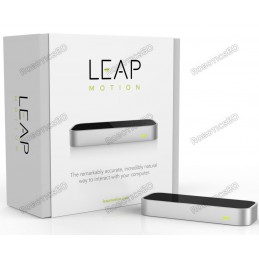








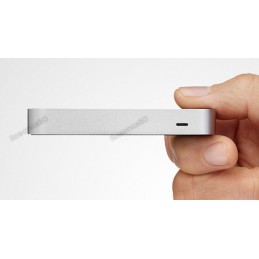
(Retired)
The Leap Motion Controller tracks both hands and
all 10 fingers with pinpoint precision and incredible
speed. Setup is easy, just plug into your PC or Mac
and launch Airspace, your home for Leap Motion apps.
Play, create, and explore in a whole new way!In Airspace,
the Leap Motion App store, Security policy
Security policy
(edit with the Customer Reassurance module)
 Delivery policy
Delivery policy
(edit with the Customer Reassurance module)
 Return policy
Return policy
(edit with the Customer Reassurance module)
The Leap Motion Controller tracks both hands and all 10 fingers with pinpoint precision
and incredible speed. Setup is easy, just plug into your PC or Mac and launch Airspace,
your home for Leap Motion apps. Play, create, and explore in a whole new way!In
Airspace, the Leap Motion App store, you’ll find a wide variety of specially designed free
and paid apps for gaming, music, art creation, science, productivity and much more. Apps
from the Airspace app store let you interact with your computer just by moving your hands
through the air. To get you started, the Leap Motion Controller comes with a set of apps
included.

The device is sleek, light, and tiny (just 80mm long). It takes up hardly any space on your
desk. The wide 150° field of view gives you 22 cubic meters of interactive, three-dimensional
space. That wide-open space between you and your computer is now yours - to play, create
and explore. Reach into another world without actually touching anything.

Airspace. The first-ever place for first-ever apps.
The Airspace app store offers a whole new world of apps - many are designed specifically for
Leap Motion technology. You'll find apps in all kinds of categories: Games, Music, Design,
Photography, and more. Play - Get way, way, more into the game. Steer, slice, grab, push,
crush, and shoot using your hands or finger with games like Fruit Ninja, or new titles including
Stan Lee's Verticus. Create - With the Leap Motion Controller, you're the instrument. Strum, drum,
sketch, draw, paint and sculpt with your fingers, or even pencils, paintbrushes, or drumsticks with
apps such as Decosketch or AirBeats. Explore - Reach for the stars. Grab a planet while you're at
it. Move up, down, left, right, forward and back in Google Earth. Flip through a recipe for lasagna
without saucing up your screen. Fly through space in Exoplanet, or even take apart a skull in Cyber
Science. When you reach into your computer, the learning never stops.
1 x Leap Motion Controller
2 x Custom USB 2.0 cables (microUSB 3.0 connectors), in 24" and 60"
Welcome card
Specific References
Your review appreciation cannot be sent
Report comment
Report sent
Your report cannot be sent
Write your review
Review sent
Your review cannot be sent
Reference: RBD-0044
Brand: SparkFun Electronics
Reference: RBD-0037
Reference: RBD-0334
Reference: RBD-0043
Reference: RBD-0045
Reference: RBD-0035
Reference: RBD-0025
Reference: RBD-0048
Reference: RBD-0047
Brand: SparkFun Electronics
Reference: RBD-0050
Reference: RBD-0029
Reference: RBD-0167
Reference: RBD-0186
Reference: RBD-0042
Reference: RBD-0039

(Retired)
The Leap Motion Controller tracks both hands and
all 10 fingers with pinpoint precision and incredible
speed. Setup is easy, just plug into your PC or Mac
and launch Airspace, your home for Leap Motion apps.
Play, create, and explore in a whole new way!In Airspace,
the Leap Motion App store,check_circle
check_circle