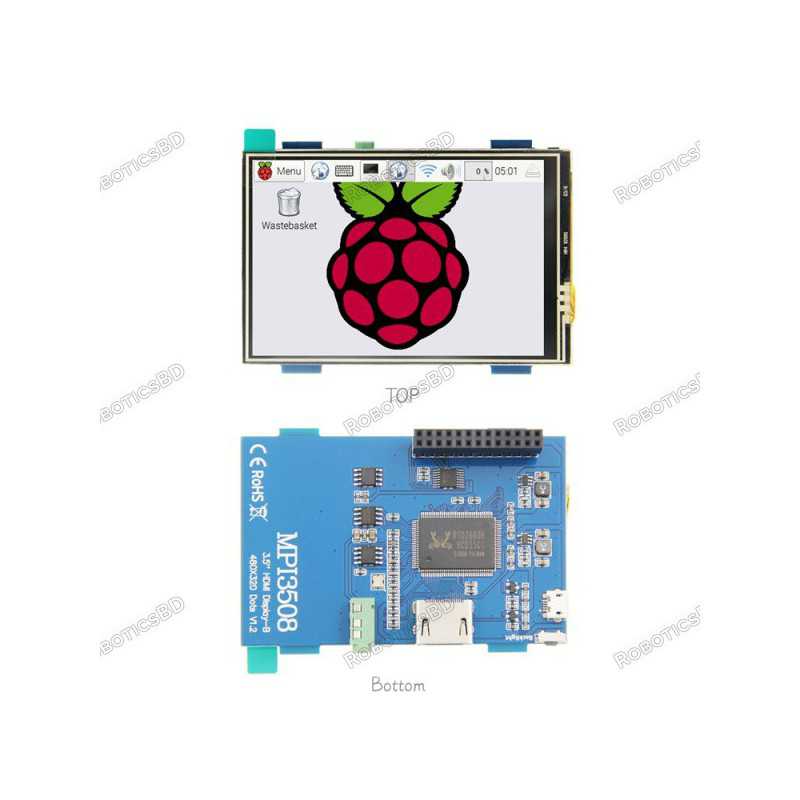
Reference: RBD-2441
Brand: Raspberry Pi Official
Banner

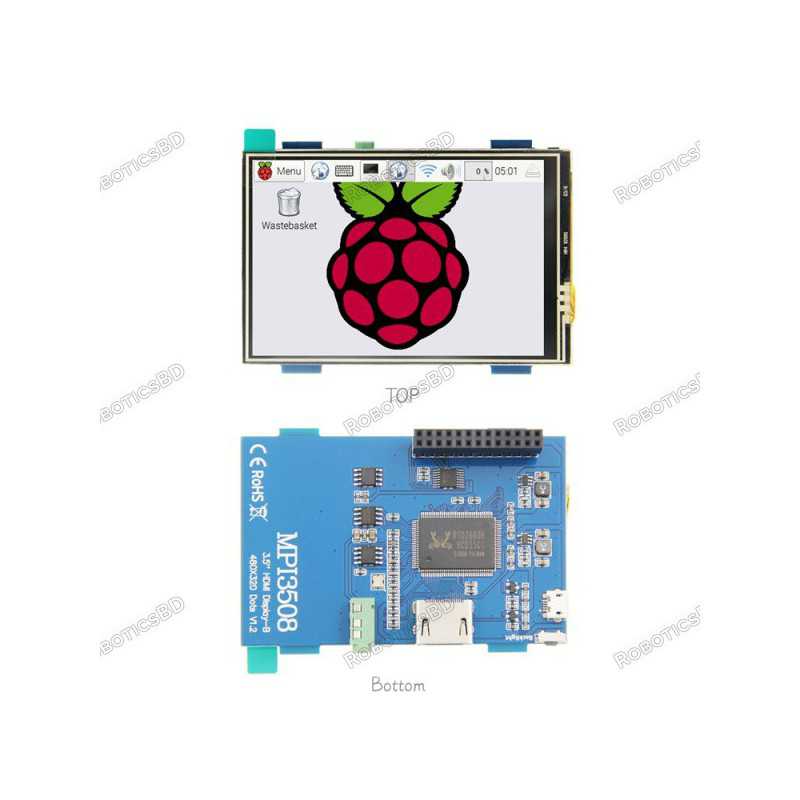



 Security policy
Security policy
(edit with the Customer Reassurance module)
 Delivery policy
Delivery policy
(edit with the Customer Reassurance module)
 Return policy
Return policy
(edit with the Customer Reassurance module)
This 3.5 inches Resistive Touch Screen Display for Raspberry Pi it is an ideal alternative solution for HDMI monitors. It supports any revision of Raspberry Pi and it can be directly plugged onto the RPi board, combined with the portable power this module is a convenient Men-Machine interface for Raspberry Pi.
Product Images are shown for illustrative purposes only and may differ from the actual product.
RoboticsBD RoboticsBD RoboticsBD RoboticsBD RoboticsBD RoboticsBD RoboticsBD RoboticsBD RoboticsBD RoboticsBD
RoboticsBD RoboticsBD RoboticsBD RoboticsBD RoboticsBD RoboticsBD RoboticsBD RoboticsBD RoboticsBD RoboticsBD
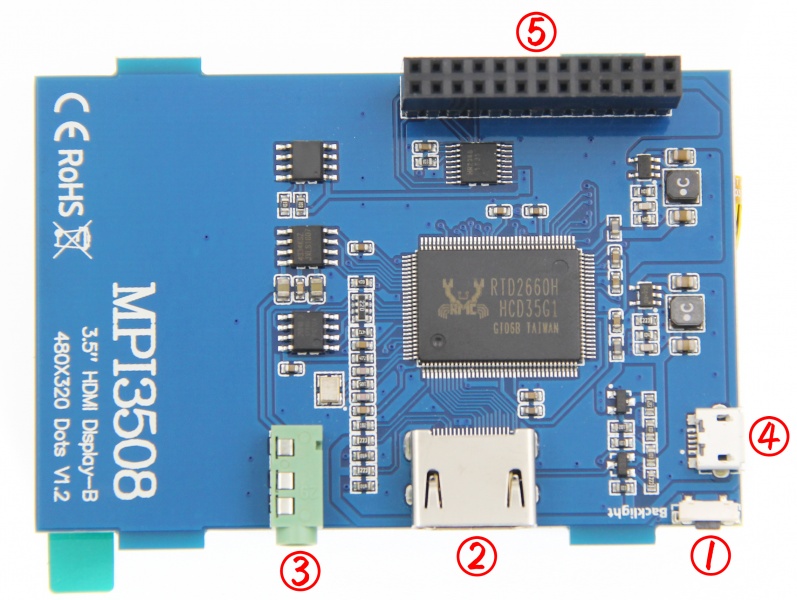
RoboticsBD RoboticsBD RoboticsBD RoboticsBD RoboticsBD RoboticsBD RoboticsBD RoboticsBD RoboticsBD RoboticsBD
| General Specification | |
| Size | 3.5 inch |
| Driver | MPI3508 |
| Physical Resolution | Physical Resolution 480×320(dots) |
| Software adjustable resolution | 480×320~1920×1080(dots) recommended 3: 2 |
| Touch | Resistance Touch |
| Power Dissipation | 0.20A x 5V (Brightness @100%) 0.15A x 5V (Backlight close) |
| Package Size | 143 x 134 x 51 (mm) |
| Shipment Weight | 0.118 kg |
| Shipment Dimensions | 15 × 13 × 5 cm |
RoboticsBD RoboticsBD RoboticsBD RoboticsBD RoboticsBD RoboticsBD RoboticsBD RoboticsBD RoboticsBD RoboticsBD
Please allow 5% measuring deviation due to manual measurement.
Method 1: quick install (raspberry pi needs Internet connection)
Step 1, Install Raspbian official image
Step 2: insert the SD card into the raspberry pie and connect the hardware as shown in the picture:
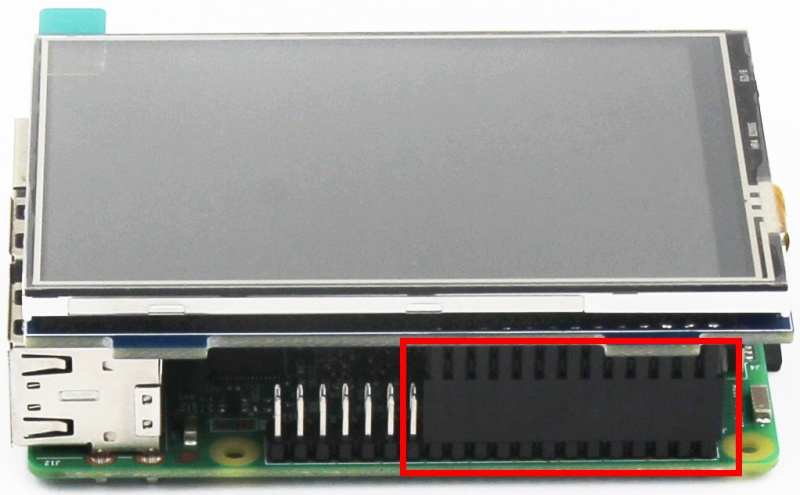

Step 3,Install LCD driver
log in the raspberry pie system with Putty connection to the user command line (initial username: PI password :raspberry) 2) execute the following command (Mouse Right-click can paste the code in Putty):
sudo rm -rf LCD-show
git clone https://github.com/goodtft/LCD-show.git
chmod -R 755 LCD-show
cd LCD-show/
sudo ./MPI3508-show
After executing the above command, the system will restart automatically, and display and touch will be OK.
Method 2: offline installation
Step 1: install the official image of Raspbian/Ubuntu
Step 2, modify the "config.txt"
hdmi_force_hotplug=1
config_hdmi_boost=7
hdmi_drive=2
hdmi_force_hotplug=1
hdmi_group=2
hdmi_mode=87
hdmi_cvt 480 320 60 6 0 0 0
Step 3: insert the SD card into the raspberry pie and connect the hardware
Step 4: power the raspberry, connect the mouse keyboard, and open the terminal terminal terminal on the raspberry pie:
RoboticsBD RoboticsBD RoboticsBD RoboticsBD RoboticsBD RoboticsBD RoboticsBD RoboticsBD RoboticsBD RoboticsBD
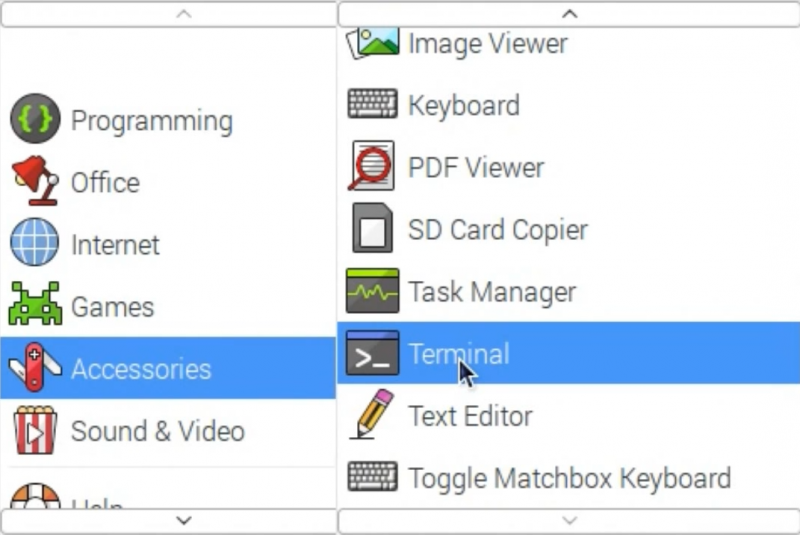
Step 5. Enter the following instructions in the terminal terminal:
cd /boot
cp LCD-show.tar.gz ~
cd ~
sudo tar zxvf LCD-show.tar.gz
cd LCD-show/
sudo ./MPI3508-show
RoboticsBD RoboticsBD RoboticsBD RoboticsBD RoboticsBD RoboticsBD RoboticsBD RoboticsBD RoboticsBD RoboticsBD
RoboticsBD RoboticsBD RoboticsBD RoboticsBD RoboticsBD RoboticsBD RoboticsBD RoboticsBD RoboticsBD RoboticsBD
If you have difficulty installing the driver, or if you still can't use the display properly after installing the driver, Please Try wiki's Configured images. Just need download and write the image into the TF card. DO NOT need any driver installation steps.
RoboticsBD RoboticsBD RoboticsBD RoboticsBD RoboticsBD RoboticsBD RoboticsBD RoboticsBD RoboticsBD RoboticsBD
1 x 3.5inch HDMI Display-B
Specific References
Your review appreciation cannot be sent
Report comment
Report sent
Your report cannot be sent
Write your review
Review sent
Your review cannot be sent
Reference: RBD-2441
Brand: Raspberry Pi Official
Reference: RBD-0270
Reference: RBD-1082
Brand: Raspberry Pi Official
Reference: RBD-0872
Brand: Raspberry Pi Official
Reference: RBD-0168
Reference: RBD-0952
Brand: Raspberry Pi Official
Reference: RBD-0096
Reference: RBD-1058
Reference: RBD-1841
Brand: Raspberry Pi Official
Reference: RBD-1734
Reference: RBD-0827
Reference: RBD-1059
Reference: 1141
Brand: Raspberry Pi Official
Reference: RBD-1850
Brand: Raspberry Pi Official
Reference: RBD-1143
Reference: RBD-0752
Reference: 0366
Reference: 0746
Reference: 1141
Brand: Raspberry Pi Official
Reference: RBD-1142
Brand: Raspberry Pi Official
Reference: RBD-1850
Brand: Raspberry Pi Official
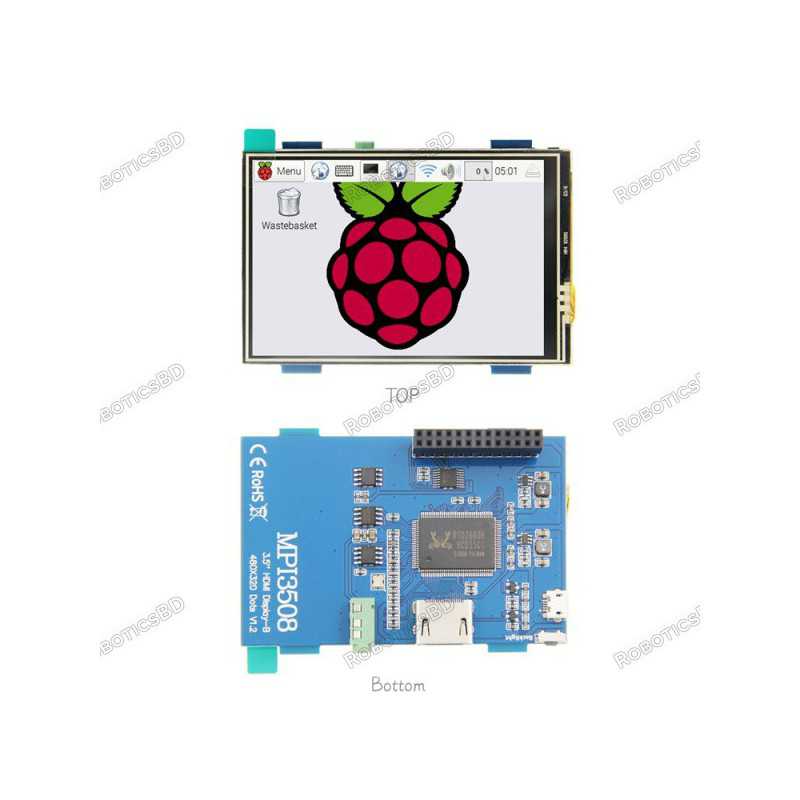
check_circle
check_circle