
Reference: RBD-0349
Banner




 Security policy
Security policy
(edit with the Customer Reassurance module)
 Delivery policy
Delivery policy
(edit with the Customer Reassurance module)
 Return policy
Return policy
(edit with the Customer Reassurance module)
This is PL2303 PL2303HX USB To TTL(Serial) Converter Module – 5 Pin. Adopt imported controller RS232 TTL, which can stabilize the flash with high-speed 500mA self-recovery fuse for protection. RoboticsBD
Two data transmission indicator can monitor data transfer status in real-time. Reserve 3.3V and 5V pin interface, easy for DDWRT of different voltage system that needs power. The entire board is coated by a high quality transparent heat-shrinkable sleeve, making the PCB in insulation state from outside, so that the board won’t be burnt down by a material shortcut.Featured By RoboticsBD.
Product Images are shown for illustrative purposes only and may differ from the actual product.
RoboticsBD RoboticsBD RoboticsBD RoboticsBD RoboticsBD RoboticsBD RoboticsBD RoboticsBD RoboticsBD RoboticsBD
Applications :
RoboticsBD RoboticsBD RoboticsBD RoboticsBD RoboticsBD RoboticsBD RoboticsBD RoboticsBD RoboticsBD RoboticsBD
| General Specification | |
| Input Supply voltage (V) | 3.3 ~ 5 |
| Model | PL2303HX |
| Support | Windows 98 to Windows 7 (32 bit and 64 bit) Mac OS 8 to OS X (32 bit and 64 bit) Linux |
| Length (mm) | 52 |
| Width (mm) | 15.5 |
| Height (mm) | 6.5 |
| Weight (gm) | 5 |
| Shipment Weight | 0.01 kg |
| Shipment Dimensions | 6 × 3 × 2 cm |
Please allow 5% measuring deviation due to manual measurement.
RoboticsBD RoboticsBD RoboticsBD RoboticsBD RoboticsBD RoboticsBD RoboticsBD RoboticsBD RoboticsBD RoboticsBD
Before starting using UART, you need to install driver for PL2303. You can install driver in two ways. If your system is connected to internet, you can install driver using windows update otherwise you need to download the driver setup file and install it. First we will see, installing driver using windows update.
Verify that your internet connect is OK and plug in the PL2303 USB to UART Converter to you PC.
Windows Update will automatically search for driver and install instantly if it is available.
If the automatic update doesn’t work, go to Control Panel >> System and Security >> Device Manger
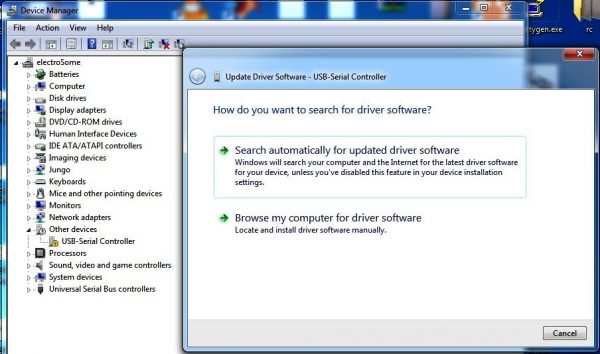
Update Driver Software
If your system has no internet connection, you can follow this method. But you still need to download driver setup files form some other computer which has internet connection.
Download
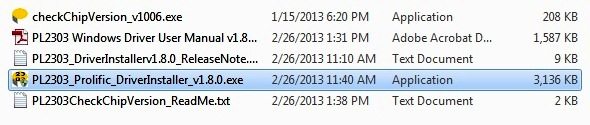
Downloaded Files
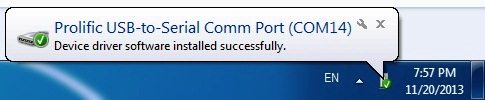
After Plug in the Device
1 x PL2303 USB to TTL Serial Converter (Windows 7 & 10 Compatible)
RoboticsBD RoboticsBD RoboticsBD RoboticsBD RoboticsBD RoboticsBD RoboticsBD RoboticsBD RoboticsBD RoboticsBD
RoboticsBD RoboticsBD RoboticsBD RoboticsBD RoboticsBD RoboticsBD RoboticsBD RoboticsBD RoboticsBD RoboticsBD
Specific References
Your review appreciation cannot be sent
Report comment
Report sent
Your report cannot be sent
Write your review
Review sent
Your review cannot be sent
Reference: RBD-0349
Reference: RBD-1013
Reference: RBD-1331
Reference: RBD-0411
Reference: RBD-0422
Reference: RBD-2511
Reference: RBD-2798
Reference: RBD-0337
Brand: Waveshare
Reference: RBD-1583
Reference: RBD-2085
Reference: RBD-1815
Reference: RBD-1979
Reference: RBD-0394
Reference: RBD-2614
Reference: RBD-1978
Reference: RBD-1540
Reference: RBD-0560
Reference: RBD-1578
Reference: RBD-1603
Reference: RBD-1770
Reference: RBD-1816

check_circle
check_circle